Menu buttons
The following page documents visual specifications such as color, typography, structure, and size.
Color
Enabled and interactive states of menu buttons follow the button style guidelines. Menu buttons can use primary, tertiary, or ghost buttons. Combo buttons can only use a primary button. Overflow menu can only use a ghost button.
The menu used in menu buttons should follow the menu style.
Menu button color
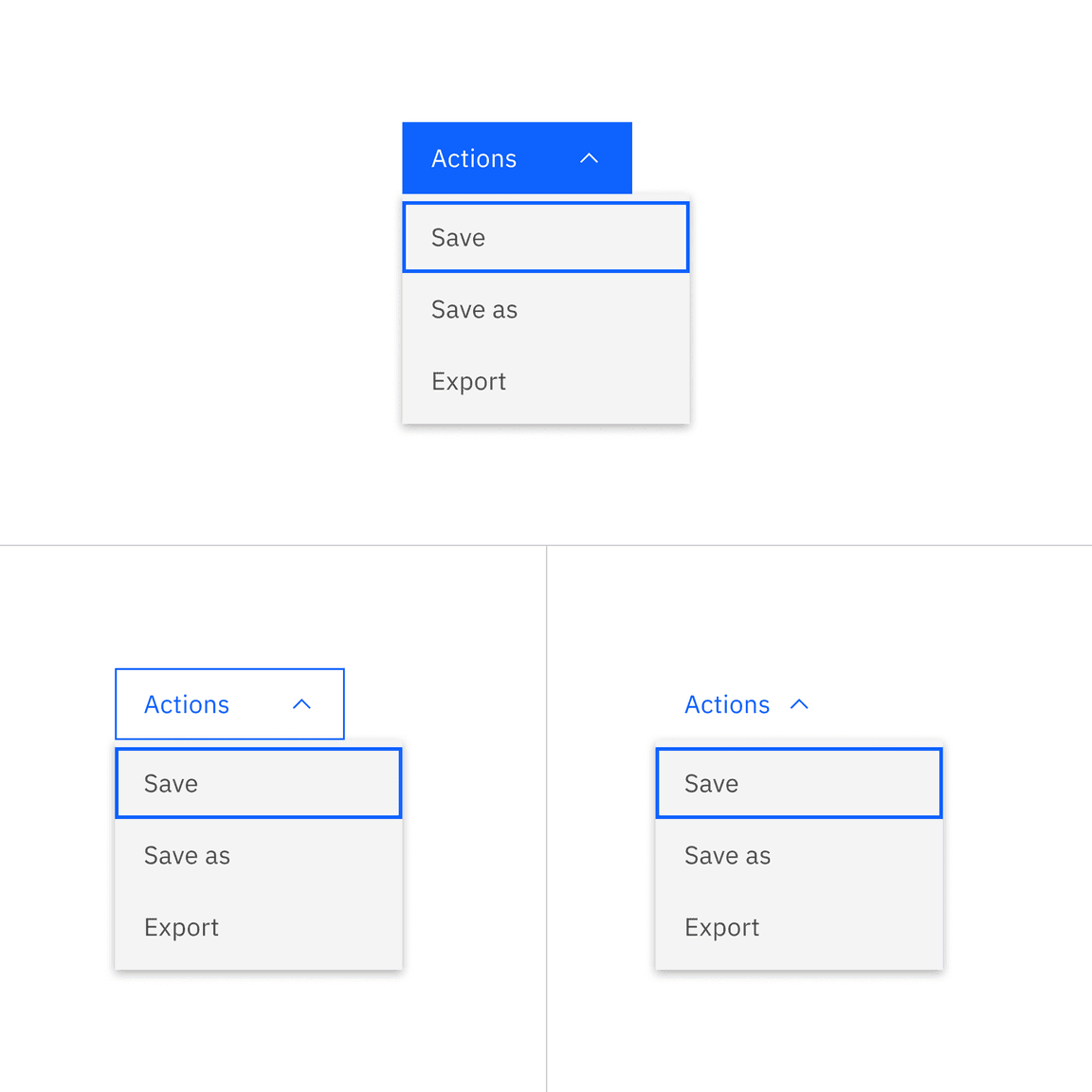
Example of menu button using three different types of buttons
Combo button color
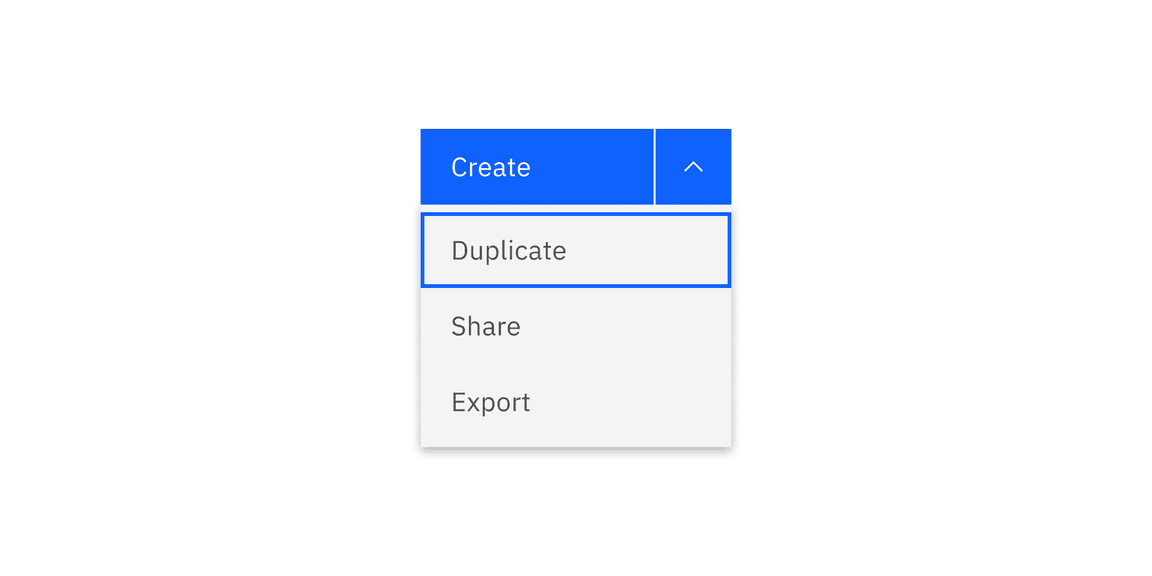
Example of a combo button using a primary button
Overflow menu color
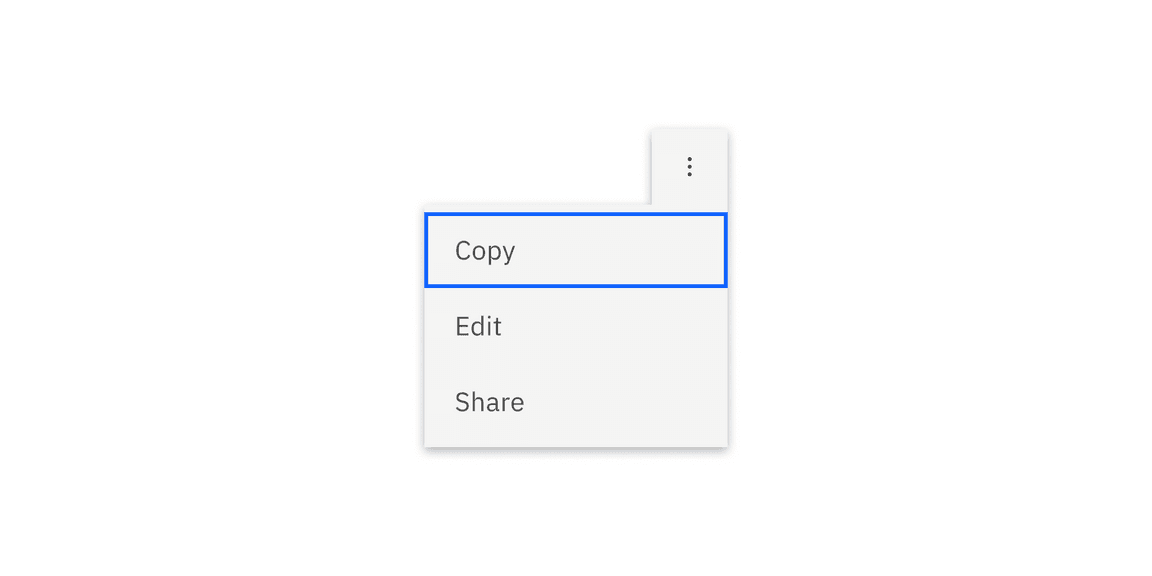
Overflow menu appears as a ghost button when closed and once it opens the color changes to the correct `$layer` color token to match the menu.
Typography
| Element | Font-size (px/rem) | Font-weight | Type token |
|---|---|---|---|
| Button text | 14 / 0.875 | Regular / 400 | $body-compact-01 |
| Menu option text | 14 / 0.875 | Regular / 400 | $body-compact-01 |
Structure
The structure of menu buttons should follow the button style guidelines.
Menu button
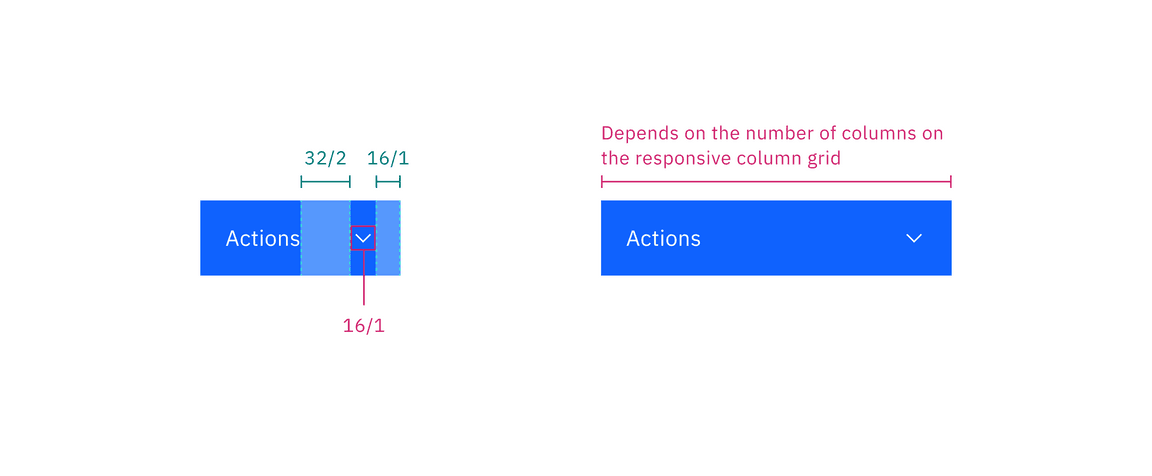
Menu button in default width (left) and menu button in fluid width (right)
Combo button
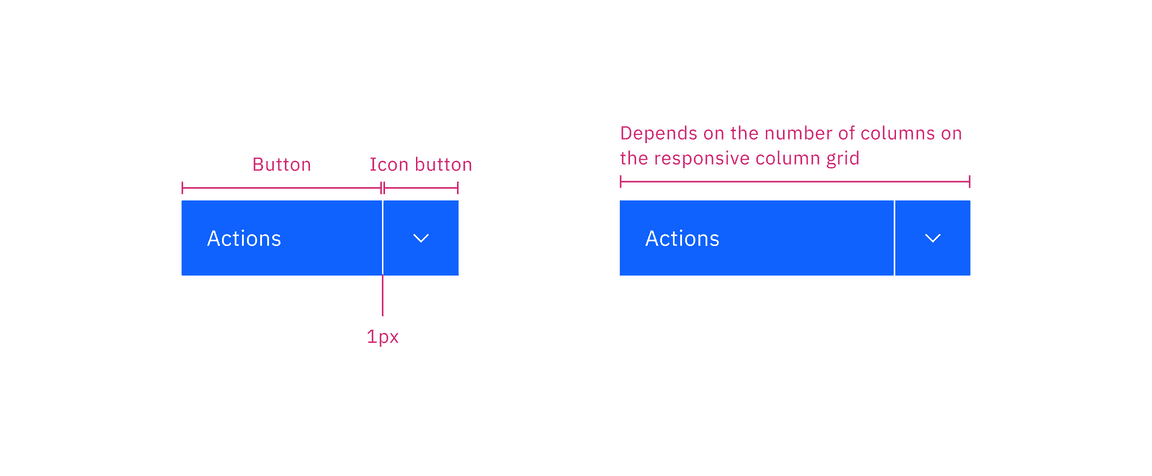
Combo button in default width (left) and menu button in fluid width (right)
Size
There are three button sizes: small, medium, and large.
| Elements | Size | Height (px/rem) |
|---|---|---|
| Button | Small (sm) | 32 / 2 |
| Medium (md) | 40 / 2.5 | |
| Large (lg) | 48 / 3 |
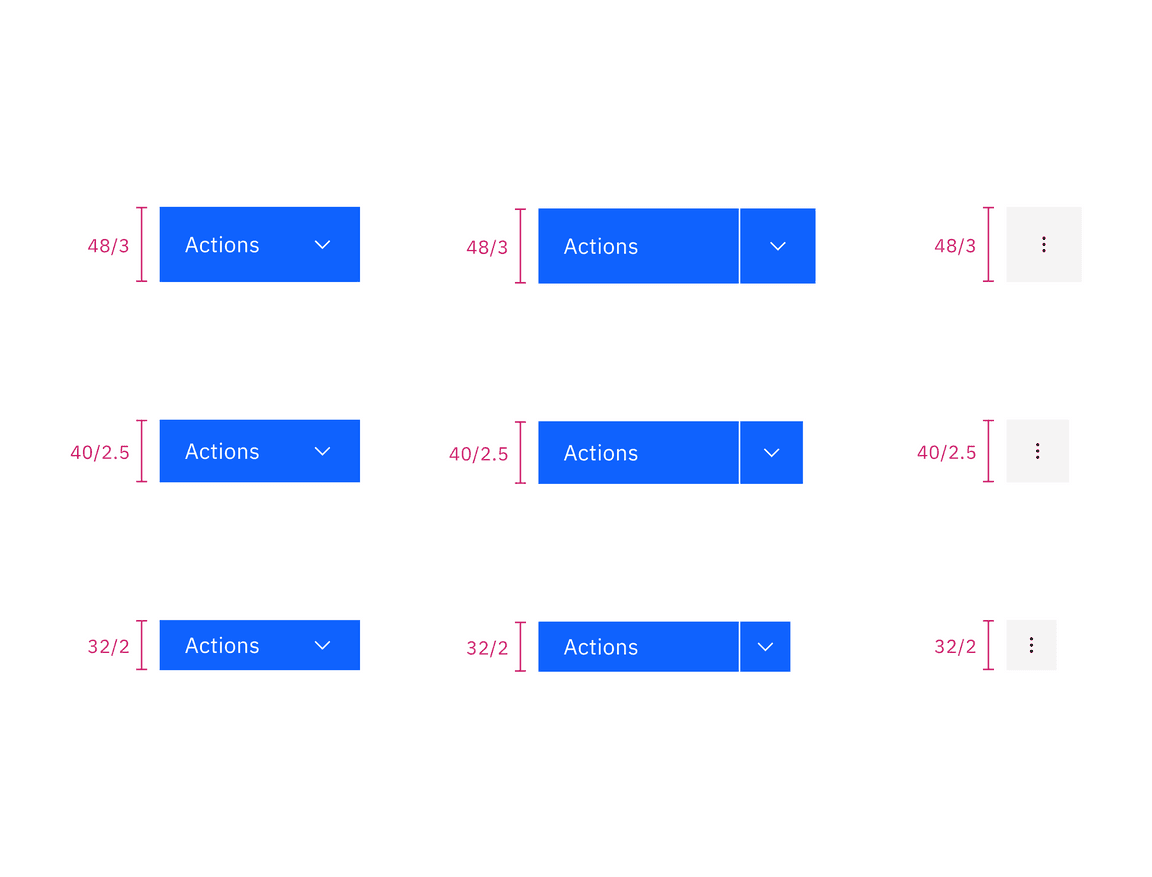
Feedback
Help us improve this component by providing feedback, asking questions, and leaving any other comments on GitHub.