Breadcrumb
The breadcrumb is a secondary navigation pattern that helps a user understand the hierarchy among levels and navigate back through them.
Overview
Breadcrumbs show users their current location relative to the information architecture and enable them to quickly move up to a parent level or previous step.
When to use
Breadcrumbs are effective in products and experiences that have a large amount of content organized in a hierarchy of more than two levels. They take up little space but still provide context for the user’s place in the navigation hierarchy.
When not to use
Breadcrumbs are always treated as secondary and should never entirely replace the primary navigation. They shouldn’t be used for products that have single level navigation because they create unnecessary clutter.
If you are taking users through a multistep process use a progress indicator instead.
Types
Carbon supports two types of breadcrumbs. Both types are styled the same, but the methods for populating the breadcrumb trail are different. The breadcrumb type used should be consistent across a product.
| Breadcrumb type | Purpose |
|---|---|
| Location-based | These illustrate the site’s hierarchy and show the user where they are within that hierarchy. |
| Path-based | These show the actual steps the user took to get to the current page, rather than reflecting the site’s information architecture. Path-based breadcrumbs are always dynamically generated. |
Live demo
This live demo contains only a preview of functionality and styles available for this component. View the full demo on Storybook for additional information such as its version, controls, and API documentation.
Formatting
Anatomy
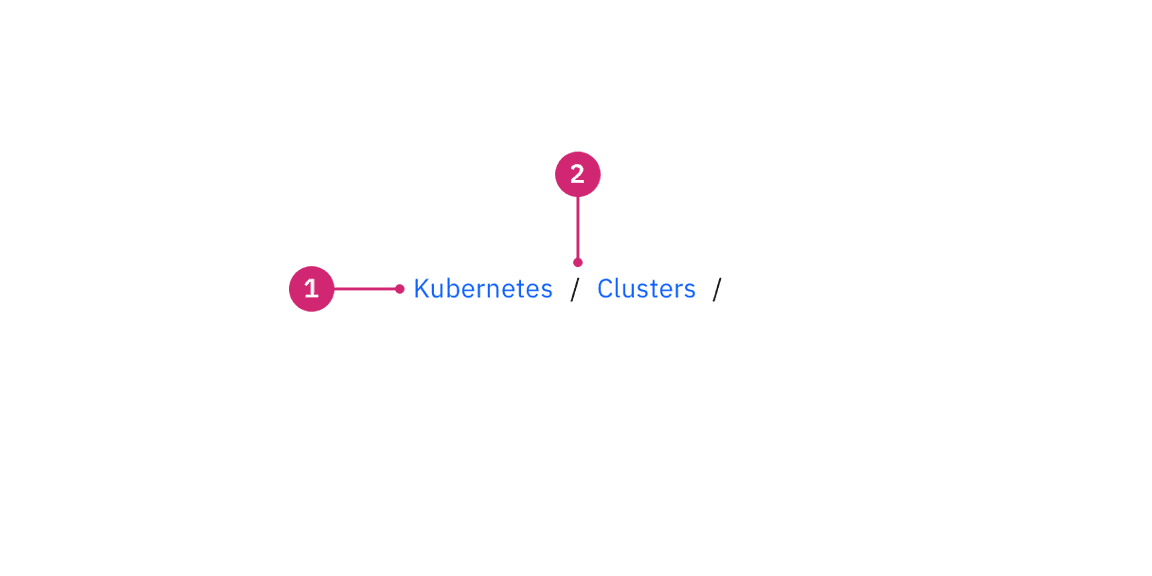
- Page link: Directs users to the parent-level page.
- Separator: Clearly distinguishes between each page.
Placement
Breadcrumbs are placed in the top left portion of the page. They sit underneath the header and navigation, but above the page title.
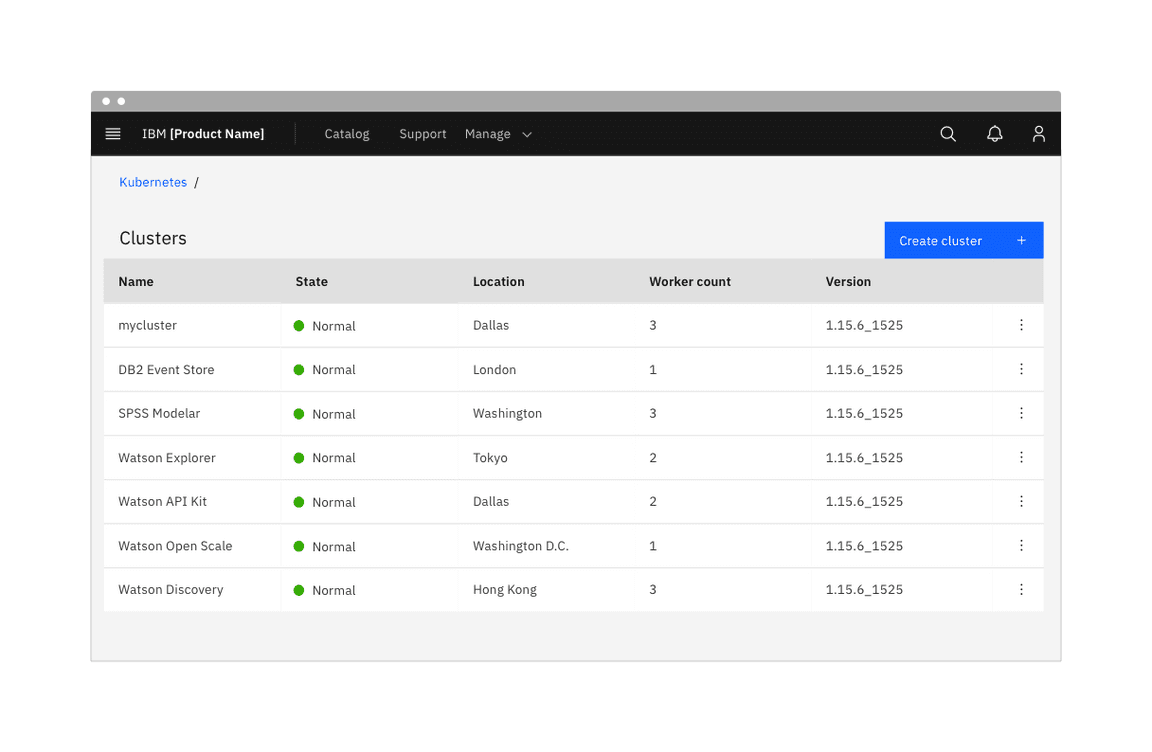
Content
Main elements
Page link
- Each page link should be short and clearly reflect the location or entity it links to.
- Start with the highest level parent page and move deeper into the information architecture as the breadcrumb trail progresses.
- By default, the current page is not listed in the breadcrumb trail.
Overflow content
When space becomes limited, use an overflow menu to truncate the breadcrumbs. The first and last two page links should be shown, but the remaining breadcrumbs in between are condensed into an overflow menu. Breadcrumbs should never wrap onto a second line.
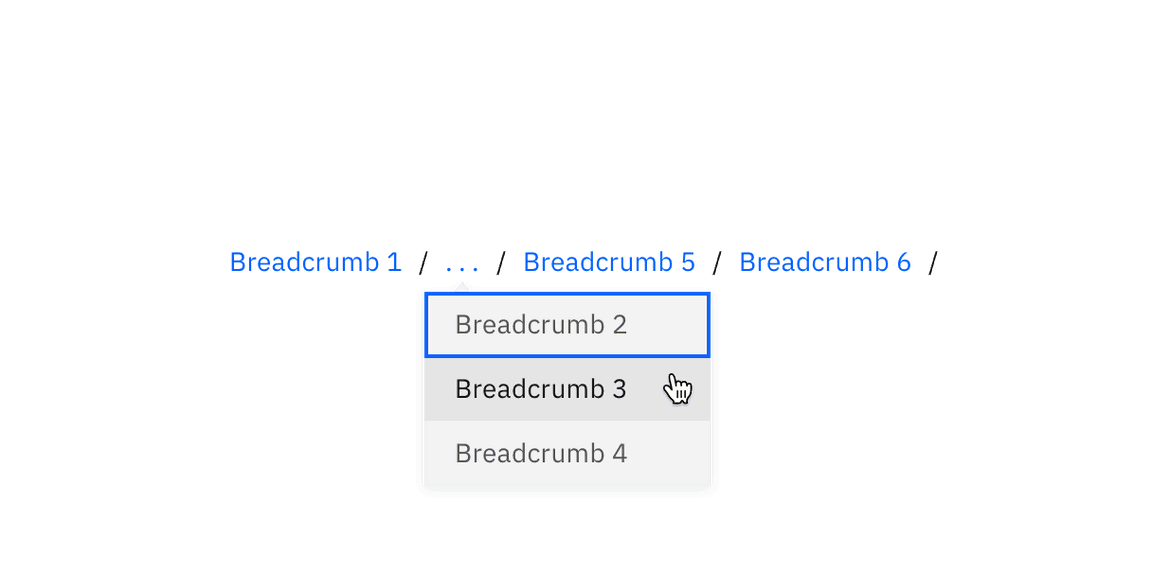
Further guidance
For further content guidance, see Carbon’s content guidelines.
Behaviors
Interactions
All the pages in the breadcrumb component should be interactive (except the current page) and link to their respective pages.
Mouse
Users can trigger an item by clicking on a breadcrumb page link. The separators between page links are not interactive.
Keyboard
Users can navigate between breadcrumb links by pressing Tab and Shift-Tab.
Users can trigger a breadcrumb link by pressing Enter while the link has
focus. For additional keyboard interactions, see
the accessibility tab.
Modifiers
By default, Carbon breadcrumb trails should not include the current page. If a page doesn’t have a title or the current page is not clear, it can be included in the breadcrumb trail. If the current page is included in a breadcrumb trail, it is always the last text listed and is not an interactive link.
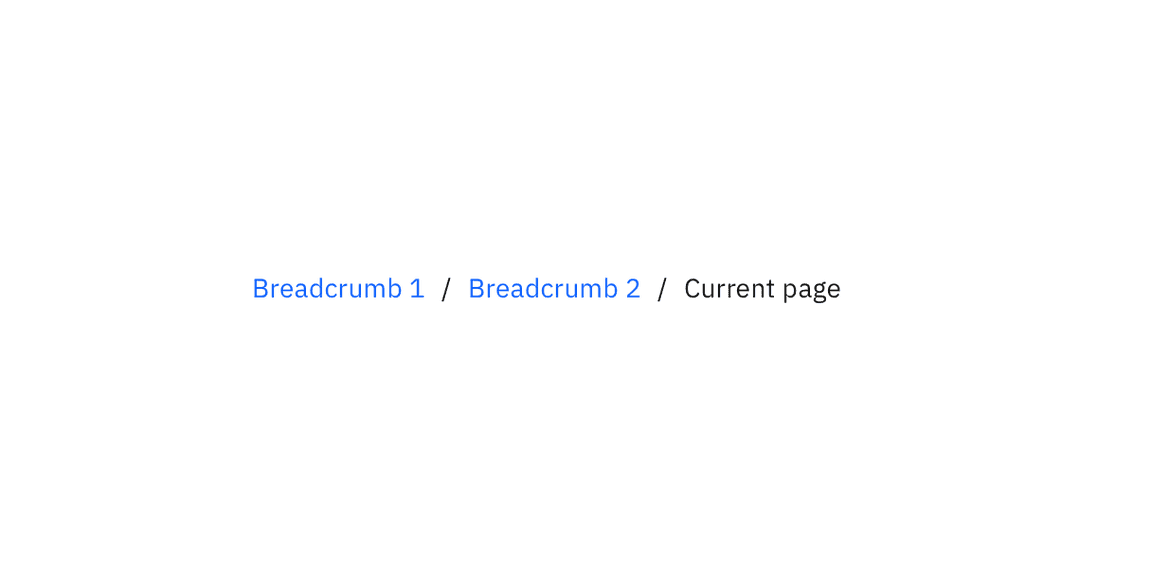
Related
Feedback
Help us improve this component by providing feedback, asking questions, and leaving any other comments on GitHub.